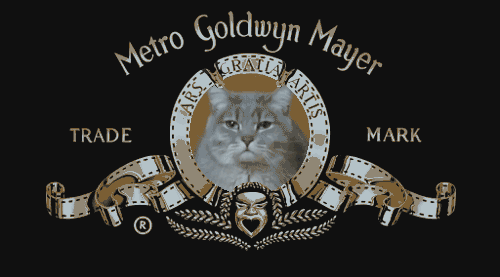Configuraciones de filtros y codecs
-
fronky

- [FrOnkY]
- Mensajes: 1962
- Registrado: Jue 10 Dic, 2009 16:47
- Ubicación: EntreCorchetes
Re: Configuraciones de filtros y codecs
Cut+empalme, merge mediante.
Con algunos de mis últimos SDripios ya aproveché y arrasé con cortinillas, intermissions y demás (juer, el Zaragozano se iba a unos 12GB entre ambos discosh... la mare...).
Otra opción es, si se trabaja con trim, aplicar los delays correspondientes al audy, clarop
Con algunos de mis últimos SDripios ya aproveché y arrasé con cortinillas, intermissions y demás (juer, el Zaragozano se iba a unos 12GB entre ambos discosh... la mare...).
Otra opción es, si se trabaja con trim, aplicar los delays correspondientes al audy, clarop

-
Gomorrite
- Mensajes: 40
- Registrado: Vie 10 Oct, 2008 15:46
Re: Configuraciones de filtros y codecs
Comparto con vosotros esta guía en inglés para conocer mejor los parámetros de x264. Para aquellos que no quieran quedarse estancados en los tunes predeterminados. Sí, puede que haya otras guías similares, pero está es la más didáctica e interesante que he leído.
x264 and You: An empiricist's insight into encoding theory, and settings. By mael of TC.
Disclaimer
This is work in progress.
x264 and You: An empiricist's insight into encoding theory, and settings. By mael of TC.
Disclaimer
- Spoiler: mostrar
- Spoiler: mostrar
- Spoiler: mostrar
- Spoiler: mostrar
- Spoiler: mostrar
- Spoiler: mostrar
- Spoiler: mostrar
- Spoiler: mostrar
- Spoiler: mostrar
- Spoiler: mostrar
- Spoiler: mostrar
- Spoiler: mostrar
- Spoiler: mostrar
- Spoiler: mostrar
This is work in progress.
-
Alekhine
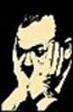
- Mensajes: 261
- Registrado: Mié 12 Nov, 2003 01:00
- Ubicación: En una galaxia lejana, muy lejana....
Re: Configuraciones de filtros y codecs
Muchas gracias Gomorrite... 

...sin duda todo un tesoro.
...sin duda todo un tesoro.
En Ajedrez gana el que comete el penultimo error.
-
professor keller

- Mensajes: 1949
- Registrado: Jue 27 Ene, 2005 01:00
- Ubicación: Buenos Aires
Re: Configuraciones de filtros y codecs
Muchas gracias, Gomorrite, muy interesante. ¿Lo que tú has publicado es el texto completo? ¿No hay versión online completa? Creo que un texto plano y sin spoilers sería mucho más sencilla de leer y consultar.Gomorrite escribió:Comparto con vosotros esta guía en inglés para conocer mejor los parámetros de x264.
-
Gomorrite
- Mensajes: 40
- Registrado: Vie 10 Oct, 2008 15:46
Re: Configuraciones de filtros y codecs
Era por no molestar demasiado con un texto demasiado largo, así se puede leer por capítulos. El original está en un tracker privado. TC creo que significa Tehconnection, tracker al que no tengo acceso.
-
professor keller

- Mensajes: 1949
- Registrado: Jue 27 Ene, 2005 01:00
- Ubicación: Buenos Aires
Re: Configuraciones de filtros y codecs
OK, gracias, lo paso yo a texto y cuelgo un PDFGomorrite escribió:Era por no molestar demasiado con un texto demasiado largo, así se puede leer por capítulos. El original está en un tracker privado. TC creo que significa Tehconnection, tracker al que no tengo acceso.
Edito: dejo la guía de mael compartida por gomorrite, em PDF: http://www.mediafire.com/?3e2dv53lb8udimq
-
DMMD

- Mensajes: 1963
- Registrado: Lun 27 Feb, 2012 14:16
Re: Configuraciones de filtros y codecs
Muchas gracias Gomorrite y a keller por el PDF, cuando tenga un hueco le echo una ojeada con mas detenimiento.
Interesante en los --bframes
Verdict: Leave it at 16.
Con respecto a el apartado --psy-rd
"For more complex sources, you should try out all psys from 0.9 to 1.3; higher than 1.3 means you are abusing psy and are creating too many artifacts. ".
Entiendo que por defecto es psy_rd=1.0:0.0, ¿pero como nos aparecería ese 0.9 to 1.3, al que se hace alusión?
Interesante en los --bframes
Verdict: Leave it at 16.
Con respecto a el apartado --psy-rd
"For more complex sources, you should try out all psys from 0.9 to 1.3; higher than 1.3 means you are abusing psy and are creating too many artifacts. ".
Entiendo que por defecto es psy_rd=1.0:0.0, ¿pero como nos aparecería ese 0.9 to 1.3, al que se hace alusión?
-
professor keller

- Mensajes: 1949
- Registrado: Jue 27 Ene, 2005 01:00
- Ubicación: Buenos Aires
Re: Configuraciones de filtros y codecs
Según entiendo el autor dice que en fuentes complejas podría lograrse una mayor similaridad estructural modificando el valor 1.0 que viene por defecto en --psy rdo, entre 0.9 y 1.3.DMMD escribió: Con respecto a el apartado --psy-rd
"For more complex sources, you should try out all psys from 0.9 to 1.3; higher than 1.3 means you are abusing psy and are creating too many artifacts. ".
Entiendo que por defecto es psy_rd=1.0:0.0, ¿pero como nos aparecería ese 0.9 to 1.3, al que se hace alusión?
-
roisiano
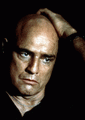
- Polemista nato
- Mensajes: 5679
- Registrado: Dom 17 Jul, 2005 02:00
- Ubicación: Al final del río
Re: Configuraciones de filtros y codecs
La pregunta no está demasiado clara, en mi opinión.DMMD escribió:Entiendo que por defecto es psy_rd=1.0:0.0, ¿pero como nos aparecería ese 0.9 to 1.3, al que se hace alusión?
Si te refieres a cómo habría que poner en la instrucción de ripeo un valor de psy-rdo entre 0.9 y 1.3, sería:
--psy-rd 0.90:<lo que sea>
o
--psy-rd 1.30:<lo que sea>
donde
<lo que sea> es el valor de psy-trellis.
Ambos (psy-rdo y psy-trellis) "se ordenan" en la expresión de --psy-rd:
--psy-rd <valor de psy-rdo>:<valor de psy-trellis>.
Aunque puede que esté respondiendo a una pregunta distinta a la que tú planteaste
---------------
Del manual me sorprende que "pase bastante de puntillas" sobre ipratio y pbratio, que, básicamente, regulan la diferencia entre los quantizers I y P (--ipratio) y P y B (--pbratio), que son configuraciones, que, por ejemplo, tune grain cambia respecto al defecto (1.40 por defecto en ambos casos; 1.10 en tune grain).
Básicamente, tune grain lo que hace es "agrupar" los valores de los quantizers en relación al tune film, que los frames B se "parezcan" más a los P y los P más a los I, que es algo a lo que también conduce el valor más alto de --qcomp en tune grain.
Probablemente esta sea la razón principal por la que "tune grain" consume más bitrate a idéntico crf: porque hay muchos más B frames que P frames, y muchos más P frames que I frames, y si bajas el quantizer de muchos más frames (B), lo lógico es que suba el bitrate total.
A mí el tune grain, por cierto, no me entusiasma. En mi opinión, es capaz de producir excelentes resultados con bitrates muy altos en fuentes muy "granosas", resultados que, a ese bitrate, no podría conseguir tune film.
Desde mi punto de vista, el "nivel de excelencia" (parecido al original) en tune grain (con fuentes "granosas", digo) es mejor que el "nivel de excelencia" de tune film, pero para lograrlo necesitas mucho más bitrate (y habitualmente irte a bitrates y QFs "inasumibles").
Pongamos que a QF de 0.600 el resultado con tune grain es maravilloso y con tune film sólo muy bueno.
Con bitrates y QFs "asumibles", en mi opinión, tune film consigue mejores resultados.
Pongamos que a QF de 0.350 el resultado con tune grain es un "quería pero no he podido" y con tune film es bastante bueno.
Últimamente estoy haciendo algunas pruebas con configuraciones intermedias para fuentes "granosas", y me sigue pareciendo que, con bitrates "razonables" (pongamos que QFs por debajo de 0.450) los mejores resultados los consigo con configuraciones más cercanas a film que a grain... aunque, por supuesto, esto es opinable.
En resumidas cuentas: albergo el íntimo convencimiento de que tune grain "puro" para fuentes "granosas" sólo es realmente útil si estás dispuesto a "gastar" MBs "a mansalva"
Florentino, fíchame.
Por 6.000 € netos mensuales te convierto en el mejor presidente de la historia.
Por 6.000 € netos mensuales te convierto en el mejor presidente de la historia.
-
DMMD

- Mensajes: 1963
- Registrado: Lun 27 Feb, 2012 14:16
Re: Configuraciones de filtros y codecs
Y que lo digas,roisiano escribió:La pregunta no está demasiado clara, en mi opinión.DMMD escribió:Entiendo que por defecto es psy_rd=1.0:0.0, ¿pero como nos aparecería ese 0.9 to 1.3, al que se hace alusión?
Gracias.
-
Gomorrite
- Mensajes: 40
- Registrado: Vie 10 Oct, 2008 15:46
Re: Configuraciones de filtros y codecs
Roisiano, tengo entendido que cambiar pbratio no tiene ningún efecto si no desactivas mbtree, pues éste se encarga de calcular el pbratio óptimo en cada momento. En cuanto a ipratio, pues imagino que tendrá un efecto bastante menor que pbratio.
Creo que en general "tune grain" cambia los parámetros lo hay que cambiar, pero a menudo los cambia demasiado. Ese psychovisual trellis puede ser terrible...
Creo que en general "tune grain" cambia los parámetros lo hay que cambiar, pero a menudo los cambia demasiado. Ese psychovisual trellis puede ser terrible...
-
professor keller

- Mensajes: 1949
- Registrado: Jue 27 Ene, 2005 01:00
- Ubicación: Buenos Aires
Re: Configuraciones de filtros y codecs
Disculpa, te he citado porque me causó gracia la expresión...Gomorrite escribió:Ese psychovisual trellis puede ser terrible...
Creo que a veces, en la pasión de nuestro perfeccionismo técnico (que es muy buena) exageramos un poco. Yo no he visto ningún ripeo salido de aquí hecho por Dardo, Roisiano, DMMD, Fronky, etc. (o salido de Allzine de parte de elguaxo, Silien o un servidor) que pueda ser calificado como "terrible" Me parece que, en general, el estándar de calidad de los ripeos X264 de los foros de cine en español es uno de los mejores (si no el mejor) de toda la red, incluso cuando abusamos del tune grain...
-
Dardo

- Arrow Thrower Clown
- Mensajes: 18299
- Registrado: Dom 19 Oct, 2003 02:00
- Ubicación: Entre Encinas y Dolomías
Re: Configuraciones de filtros y codecs
El propio elguaxo nos lo decía de forma clara:
Por otra parte hay ripeos publicados por compañeros con tune grain y que después los comparas con ripeos de la scene, que van más por la línea de toquetear variables y en fin la diferencia es notable no en tamaño en calidad.
Creo que está muy bien dominar y conocer todo lo que podamos, eso nos dará mayor agilidad para saber qué hacer con cada vídeo pero para mí la experiencia de uno mismo es muy importante y no hay nada más "educativo" que ir tomando un bluray y hacer varias pruebas, un dvd y lo mismo, el siguiente bluray igual, un HDTV y al final casi de forma intuitiva sabes lo que te está pidiendo cada uno de ellos.
Tengo la buena costumbre de mencionar a elguaxo, y es que para mí ha jugado un papel fundamental en muchos de nosotros ya que no he visto a nadie con su dominio, solución para todo y lo más importante una paciencia inmensa en explicar lo que muchas veces eran cosas triviales una y otra vez. Si nos está leyendo estoy seguro que dirá mira estos pipiolos que no tenían ni idea y ahora se atreven a dar consejos e incluso rajar de ripios de la scene , y tiene razón al menos lo pienso muchas veces pero por otro lado también creo que como bien dice keller nuestra trabajo ahí está, sin ocultar nada, y son muchos ya los ripeos que se llevan compartidos y cuando después se comparan con lo que hay por la red lo cierto es que no se puede decir que tengamos nada que envidiar a nadie todo lo contrario.
, y tiene razón al menos lo pienso muchas veces pero por otro lado también creo que como bien dice keller nuestra trabajo ahí está, sin ocultar nada, y son muchos ya los ripeos que se llevan compartidos y cuando después se comparan con lo que hay por la red lo cierto es que no se puede decir que tengamos nada que envidiar a nadie todo lo contrario.
Son muchos los compañeros que han ido enriqueciendo este hilo de filtros y codecs, pero me parece justo y necesario el agradecer a elguaxo todo el trabajo que ha hecho mientras participaba en estos foros. A buen seguro que si estuviera por aquí ninguno de nosotros diría nada ya que él tendría la respuesta exacta con la solución precisa, pero nos pasa como al Barsa, no está Messi y entre todos tenemos que ir ayudándonos, mono de currantes y cada uno aportar lo que pueda.
De hecho si alguna vez dejamos el tune grain un poco de lado no es por calidad que en algunos Blurays cuando comparas capturas a diferentes configuraciones con el original te dejaba pocas dudas que como bien dice elguaxo es la configuración óptima en cuanto a fidelidad con el original, pero por desgracia no tiene sentido ripear un Bluray de 50 Gb para ofrecer un 1080p de 45 Gb por lo que ahí es dónde se toquetea algo más y ver si el resultado compensa o no. Debemos tener claro que cuando se busca fidelidad con el original no todo es ripeable. Nos ocurrió con ciertos DVDs que era absurdo ripearlos y también ocurre con ciertos Blurays. Ocurre que el 720p supone una reducción interesante ya por la propia resolución y que para muchos televisores es de sobra y supone un ahorro de tamaño.Pero en el caso de películas donde hay un grano grueso, nervioso y furioso cubriendo todo el cuadro, no hay atajos que valgan ya que todo "pesa" lo mismo y los "atajos normales" pueden ser hasta contraproducentes. En estos casos el único camino para lograr un ripeo realmente transparente es --tune grain y ripear con el bitrate necesario.
Por otra parte hay ripeos publicados por compañeros con tune grain y que después los comparas con ripeos de la scene, que van más por la línea de toquetear variables y en fin la diferencia es notable no en tamaño en calidad.
Creo que está muy bien dominar y conocer todo lo que podamos, eso nos dará mayor agilidad para saber qué hacer con cada vídeo pero para mí la experiencia de uno mismo es muy importante y no hay nada más "educativo" que ir tomando un bluray y hacer varias pruebas, un dvd y lo mismo, el siguiente bluray igual, un HDTV y al final casi de forma intuitiva sabes lo que te está pidiendo cada uno de ellos.
Tengo la buena costumbre de mencionar a elguaxo, y es que para mí ha jugado un papel fundamental en muchos de nosotros ya que no he visto a nadie con su dominio, solución para todo y lo más importante una paciencia inmensa en explicar lo que muchas veces eran cosas triviales una y otra vez. Si nos está leyendo estoy seguro que dirá mira estos pipiolos que no tenían ni idea y ahora se atreven a dar consejos e incluso rajar de ripios de la scene
Son muchos los compañeros que han ido enriqueciendo este hilo de filtros y codecs, pero me parece justo y necesario el agradecer a elguaxo todo el trabajo que ha hecho mientras participaba en estos foros. A buen seguro que si estuviera por aquí ninguno de nosotros diría nada ya que él tendría la respuesta exacta con la solución precisa, pero nos pasa como al Barsa, no está Messi y entre todos tenemos que ir ayudándonos, mono de currantes y cada uno aportar lo que pueda.
-
Jacob

- Exprópiese
- Mensajes: 10435
- Registrado: Jue 01 Jul, 2004 02:00
- Ubicación: Where no one has gone before!
-
professor keller

- Mensajes: 1949
- Registrado: Jue 27 Ene, 2005 01:00
- Ubicación: Buenos Aires
Re: Configuraciones de filtros y codecs
Yo no tengo mucha experiencia ripeando Blurays (sólo he ripeado uno) porque justo cuando comenzaron a emerger en la red con más fuerza me mudé a una zona en la que apenas si puedo conectarme a internet para leer foros...Dardo escribió:De hecho si alguna vez dejamos el tune grain un poco de lado no es por calidad que en algunos Blurays cuando comparas capturas a diferentes configuraciones con el original te dejaba pocas dudas que como bien dice elguaxo es la configuración óptima en cuanto a fidelidad con el original, pero por desgracia no tiene sentido ripear un Bluray de 50 Gb para ofrecer un 1080p de 45 Gb por lo que ahí es dónde se toquetea algo más y ver si el resultado compensa o no.
-
Gomorrite
- Mensajes: 40
- Registrado: Vie 10 Oct, 2008 15:46
Re: Configuraciones de filtros y codecs
No sé a qué llamáis inripeable, incluso ripear un Bluray al 60% de su tamaño original siguen siendo un ripeo y no creo que haya muchos casos así de extremos.
Es cierto es que un psychovisual trellis alto puede especialmente perjudicial precisamente para gente que intenta ripear con muy alta calidad. Como ya dije, creo que los "tune" están pensados para ser usados en combinación con CRFs más altos.
Pues claro que no, yo no he dicho eso. Cualquier ripeo, incluso con los parámetros equivocados, tendrá una calidad alta si se utiliza el bitrate suficiente, y aquí todo el mundo parece estar ripeando con bitrates más que decentes. En realidad para ripeadores que buscan la máxima calidad, toquetear los parámetros (y hacerlo bien, no como los ripeos de la scene que parece que lo hagan al tuntún) tendrá el objetivo de reducir el tamaño del archivo a igualdad de calidad.professor keller escribió:Disculpa, te he citado porque me causó gracia la expresión...Gomorrite escribió:Ese psychovisual trellis puede ser terrible...
Creo que a veces, en la pasión de nuestro perfeccionismo técnico (que es muy buena) exageramos un poco. Yo no he visto ningún ripeo salido de aquí hecho por Dardo, Roisiano, DMMD, Fronky, etc. (o salido de Allzine de parte de elguaxo, Silien o un servidor) que pueda ser calificado como "terrible"
Es cierto es que un psychovisual trellis alto puede especialmente perjudicial precisamente para gente que intenta ripear con muy alta calidad. Como ya dije, creo que los "tune" están pensados para ser usados en combinación con CRFs más altos.
No, he visto grupos de ripeo en trackers privados con estándares increíble e incluso exageradamente altos, donde cada ripeo tiene que ser votado por el resto de miembros antes de ser subido y se rechazan por lo que llaman "grain shift". Eso significa que el grano oscila ligerísimamente entre la fuente y el ripeo, lo cual realmente es inapreciable cuando se reproduce el video.professor keller escribió:Me parece que, en general, el estándar de calidad de los ripeos X264 de los foros de cine en español es uno de los mejores (si no el mejor) de toda la red, incluso cuando abusamos del tune grain...
-
Dardo

- Arrow Thrower Clown
- Mensajes: 18299
- Registrado: Dom 19 Oct, 2003 02:00
- Ubicación: Entre Encinas y Dolomías
Re: Configuraciones de filtros y codecs
Hay más de lo que te piensas, en DVDs muchas veces con ciertos filtros de compresibilidad el compromiso de pérdida con respecto a la fuente era eficiente y te permitía hacer un ripio, en otros casos no había forma de meterle mano, el ripeo no compensaba. Con ediciones en Bluray como digo la ventaja es que un 720p ya supone una reducción importante y es el tamaño que más manejamos varios, pero eso no quiere decir que hayamos visto ripeos que de hacerlos en 1080p nos íbamos a tamaños poco recomendables, aunque en eso opino como tú que cualquier reducción bienvenida sea.Gomorrite escribió:No sé a qué llamáis inripeable, incluso ripear un Bluray al 60% de su tamaño original siguen siendo un ripeo y no creo que haya muchos casos así de extremos.
Creo que no debemos confundir conceptos. Utilizar CRF alto implica bajar bitrate y eso no ha de compensarse con un tune agresivo. El compromiso de variables lo entiendo de otra forma y según está configurado el codec parece que los desarrolladores también.Gomorrite escribió:Como ya dije, creo que los "tune" están pensados para ser usados en combinación con CRFs más altos.
En DVDs la horquilla de trabajo del CRF estaba más que analizada, y para Blurays la experiencia me dice que los tune prederteminados no funcionan nada bien para CRF altos, de hecho arrojan ripeos que en fuentes exigentes no quedan nada bien. Ahí es dónde veo interesante para la gente que busca ripeos denominado microhd (mal invento que nunca he entendido) toquetear varios parámetros para de alguna forma intentar mantener la esencia de la imagen sin penalizar mucho el tamaño del archivo. La fidelidad al original quedaría en un segundo plano.
Estamos volviendo un poco al principio de ciertos debates, pero estas cosas son muy fáciles de comprobar, se pilla uno un Bluray competente y empieza a hacer pruebas y se da solito cuenta de lo que digo.
Está claro que hay gente por ahí fuera que ripea estupendamente, incluso son más frikis que nosotros, aunque entiendo que el grupo HANDJOB del que publicaste el ripeo The Other no es alguno de estos grupos que mencionas porque yo tengo algún DVDRip de ellos y me bajé el 720p para analizarlo y confirma lo que ya comprobé en el DVDRip que tenía de ellos y es que sus trabajos en fuente granulosas tienden al sobredimensionado, al igual que le pasa al Grupo DON sin duda alguna son ripeos buenos porque no arriesgan nada pero no son ripeos optimizados calidad-tamaño.Gomorrite escribió:No, he visto grupos de ripeo en trackers privados con estándares increíble e incluso exageradamente altos, donde cada ripeo tiene que ser votado por el resto de miembros antes de ser subido y se rechazan por lo que llaman "grain shift". Eso significa que el grano oscila ligerísimamente entre la fuente y el ripeo, lo cual realmente es inapreciable cuando se reproduce el video.professor keller escribió:Me parece que, en general, el estándar de calidad de los ripeos X264 de los foros de cine en español es uno de los mejores (si no el mejor) de toda la red, incluso cuando abusamos del tune grain...
Por otro lado no soy dudoso yo de ser defensor de la Cofradía del Grano, pero el "grain shift" en fuentes HD como alguna vez hemos hablado Keller y servidor cuidadín, que después en pantalla lo que tenemos es grano revoltoso también llamdo ruido por ahí bailando. Además como bien dice elguaxo y yo me he topado con ello, hay ripeos que si queremos "clavar" la densidad granulométrica del Bluray el ripeo ocuparía lo mismo que la fuente, y es que no existe ninguna configuración ni filtro tan mágico que mantenga la calidad esa densidad con ganancia de tamaño, pero vamos esto es algo matemático no teórico. Existen filtros para reducir ruido y artefactos que también los hay en los HD y por lo tanto variar este aspecto con respecto al Bluray es algo no recomendable, obligado.
En fin que todo lo que sea buscar calidad y ser rigurosos con ella perfecto.
-
Gomorrite
- Mensajes: 40
- Registrado: Vie 10 Oct, 2008 15:46
Re: Configuraciones de filtros y codecs
No, HANDJOB es un grupo que pone unas condiciones básicas mínimas que aseguran una calidad aceptable, pero no exige optimización y por lo tanto no asegura que no le sobre o falte bitrate. Es un grupo enfocado a iniciar a gente al ripeo, pero también hay muchos miembros bastante experimentados. Y no creo que se tienda al sobredimensionado, realmente hay de todo. Especialmente las granulosas dudo mucho que estén sobredimensionadas, sino todo lo contrario. Un grupo de calidad hubiese rechazado mi ripeo de The Other por excesiva pérdida de grano (realmente tiene pérdidas sólo en algunas zonas concretas de la imagen) o grain shift y probablemente lo hubiesen aceptado a unos 9GB.
No he entendido lo que dices del grain shift. No me refiero a ningún filtro, me refiero a cuando a pesar de tener fuente y ripeo la misma densidad y apariencia de grano, el grano se mueve ligeramente de posición entre uno y el otro. Es algo imposible de apreciar reproduciendo el vídeo.
No he entendido lo que dices del grain shift. No me refiero a ningún filtro, me refiero a cuando a pesar de tener fuente y ripeo la misma densidad y apariencia de grano, el grano se mueve ligeramente de posición entre uno y el otro. Es algo imposible de apreciar reproduciendo el vídeo.
Última edición por Gomorrite el Mar 05 Nov, 2013 12:03, editado 1 vez en total.
-
professor keller

- Mensajes: 1949
- Registrado: Jue 27 Ene, 2005 01:00
- Ubicación: Buenos Aires
Re: Configuraciones de filtros y codecs
Puede ser, claro. Al hablar de "red" me estaba refiriendo al p2p. Los trackers privados son otra cosa.Gomorrite escribió:No, he visto grupos de ripeo en trackers privados con estándares increíble e incluso exageradamente altosprofessor keller escribió:Me parece que, en general, el estándar de calidad de los ripeos X264 de los foros de cine en español es uno de los mejores (si no el mejor) de toda la red, incluso cuando abusamos del tune grain...
-
Gomorrite
- Mensajes: 40
- Registrado: Vie 10 Oct, 2008 15:46
Re: Configuraciones de filtros y codecs
Bueno, leyendo esto me da la impresión de que entendemos cosas distintas por optimización. No me refiero a optimizar un compromiso calidad-tamaño, pues eso al fin y al cabo es subjetivo y ni siquiera lo llamaría optimización. Me refiero a optimizar tamaño para una determinada calidad buscada (la que sea).Dardo escribió:no son ripeos optimizados calidad-tamaño.